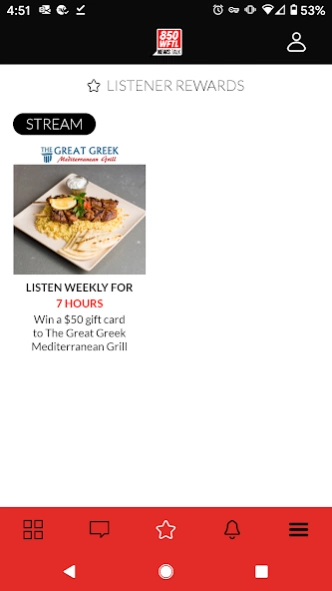850 WFTL 3.2.8
Continue to app
Free Version
Publisher Description
850 WFTL - South Florida’s only live and local news/talk station!
Your favorite radio station is just one tap away with the 850 WFTL mobile app!
Listen at work, at the gym, on the road, or wherever else you are in the world. Interact with 850 WFTL with a slew of features like listener rewards, listener feedback, notifications and more. We keep track of your total listening time and offer great prizes and rewards for listening. Kind of like frequent flyer miles you can earn these prizes for all the time you spend with us - as if our great music and personalities weren’t enough. ;) Also, your profile that you use to listen on our website is the same as your profile in the app, which means your time spent will be logged no matter how you choose to listen.
FEATURES INCLUDE:
Listen live
Listen to 850 WFTL podcasts
Watch videos from the station
Read our personalities’ blog posts and music news
Log-in/Registration
Personalized profile
Notification center
Listener rewards – Including listening time rewards, promocode rewards, location check-in rewards and so much more
Listener feedback – Send us text, audio, photos or video
Vote in listener polls
Artist bios and photo galleries
Alarm Clock
The 850 WFTL app supports Android Auto!
* This app is not intended for users located within the European Economic Area.
About 850 WFTL
850 WFTL is a free app for Android published in the Audio File Players list of apps, part of Audio & Multimedia.
The company that develops 850 WFTL is Hubbard Radio. The latest version released by its developer is 3.2.8.
To install 850 WFTL on your Android device, just click the green Continue To App button above to start the installation process. The app is listed on our website since 2024-03-07 and was downloaded 15 times. We have already checked if the download link is safe, however for your own protection we recommend that you scan the downloaded app with your antivirus. Your antivirus may detect the 850 WFTL as malware as malware if the download link to com.radio.station.WFTL.AM is broken.
How to install 850 WFTL on your Android device:
- Click on the Continue To App button on our website. This will redirect you to Google Play.
- Once the 850 WFTL is shown in the Google Play listing of your Android device, you can start its download and installation. Tap on the Install button located below the search bar and to the right of the app icon.
- A pop-up window with the permissions required by 850 WFTL will be shown. Click on Accept to continue the process.
- 850 WFTL will be downloaded onto your device, displaying a progress. Once the download completes, the installation will start and you'll get a notification after the installation is finished.